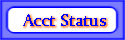Your Account
To enter your account, click on the "Your Account" button:

If you do not sign in, each of the blue buttons will give a description of what they do:
Set up your invoices, variables, and everything else you need to send out invoices with using the "Set Invoices" button.
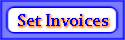
This is where you can see how much you owe and where and how to send payment.
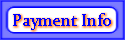
In the "Acct History" area, you can see when we recieved payment and how much you owe at any time. Each time invoices are sent, the quantity will appear here. There will also be a link to see your full account history and last month's bill.
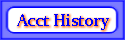
The "Change Info" area is where you go if you need to change any of your personal information.
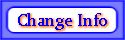
"Find Item" is where you can look up an item from an auction. You can look up an item by number and it'll
tell you who won it, at what price, and
whether or not it was paid for. (As long as
this was one of the items that we sent out
an invoice for!)
You can also look up part of an item
description or a person's ebay ID to see
what was won.
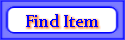
In the "Account Status" area, you will be able to see if you currently owe money on your account and when it is due by. It will also let you know if you are not able to send invoices, mark items as paid, or print labels.